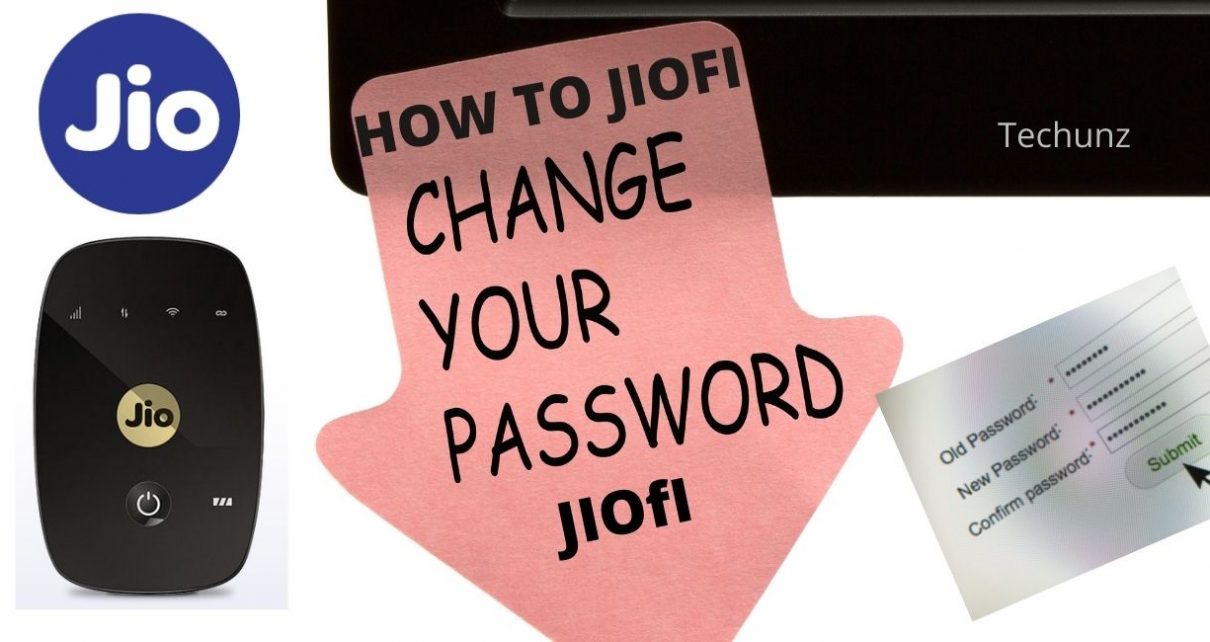JIOFI PASSWORD CHANGE: People around the world started talking about the Internet and service provide named RELIANCE JIO which has provided free internet and free calls for millions of customers throughout India. JIO is the best network operator which has gained billions of users and trust through word-of-mouth publicity in the world. JIO is the best internet service provider throughout India which is started by the Reliance by Ambani Family. JIO has the grabbed millions of the customer with 4G services through Voice over light spectrum connection. JIO has the Highest number of customers and the fastest internet in the country.

JIOFI is the portable broadband routers by Reliance Jio Mukesh Ambani to provide aggressive data packages at lucrative price offers. Reliance Jio SIM allows users to access 4G hotspots which can be used to connect with multiple devices such as smartphones, tablets, TV, and so on. JioFi routers are also available in different sizes and battery capacity with the website configured through the website link or My Jio App. people can choose different packages in the broadband data packages based on their requirements.
You can change the JioFi WIFI password is a very simple task and successfully changed your password in the network with a secured connection. No one will be able to connect to your network without knowing your password. You can set the WIFI password between 8-32 characters which has included alphabets, digits, and special characters. Setting up a new password consists of alphabets, digits, and special characters with a mixed password that cannot be guessed, and your network remains securely protected.
You can connect with the Multiple devices of the different users at the same time with online security. Users can change the JioFi Wi-Fi User name and password in these simple steps.
STEPS TO CHANGE JIOFI PASSWORD THROUGH WEBSITE
Here are the simple steps to change the JIOFI Password through website where you can configure the user’s name and password.
- To change the Password of the JioFi Router, User needs to connect their devices with JioFi hotspot and stay close with the JioFi Router hotspot.
- In the second step, you need to open the click on the Link or URL bar with this Link: http://jiofi.local.html or http://192.168.225.1 in the URL bar.
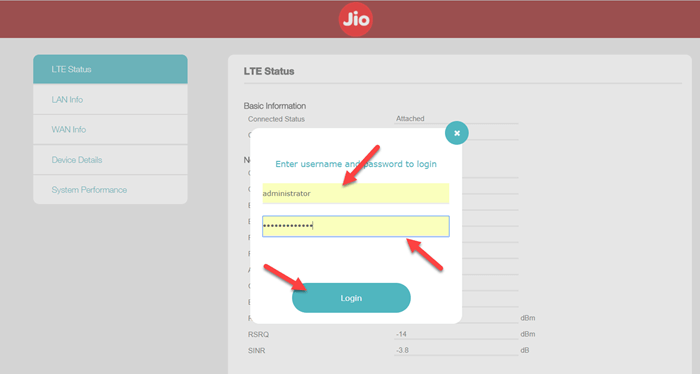
- you can see the website is loading and the Login option in it. you can see the Top right corner login in it.
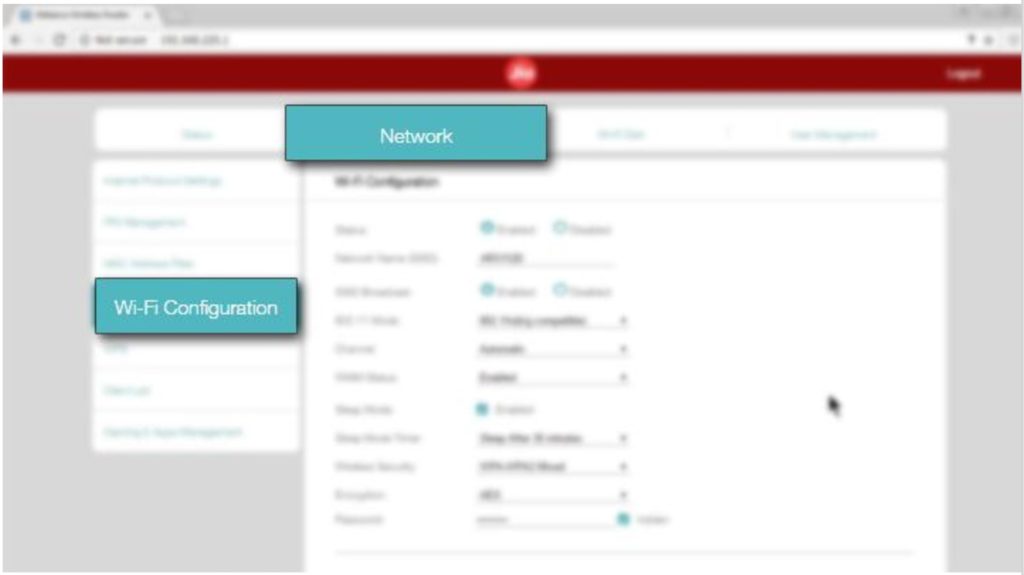
- Enter the Login credentials as Username as an administrator with password as an administrator login button.
- Click on the Network and choose Wi-Fi configuration with Security Key.
STEPS TO CHANGE JIOFI PASSWORD THROUGH MY JIO APP
You can make changes with the simple steps through the application from MY JIO App in the play store. You can download and install the MY JIO APPLICATION on the phone. Here are the simple steps to configure change JIOFI password Through My Jio App:
- You need to download and install the My Jio App on the smartphone and connect with the JIOFI router in it.
- Click on the MY Device section present at the bottom of the screen.
- The user needs to click on the setting icon in the top-right corner and select the change password option mentioned below the SSID.
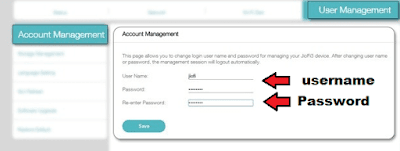
- Click on the New Password and submit the New Password.
CONCLUSION
You can see the JIOFI Router to access the information with the internet connection or My Jio Application. You can see the information under the battery located inside the router and check the information on the website with verification of the Myjio application. You can Modify and upgrade the Jio WIFI Routers with information in the settings.