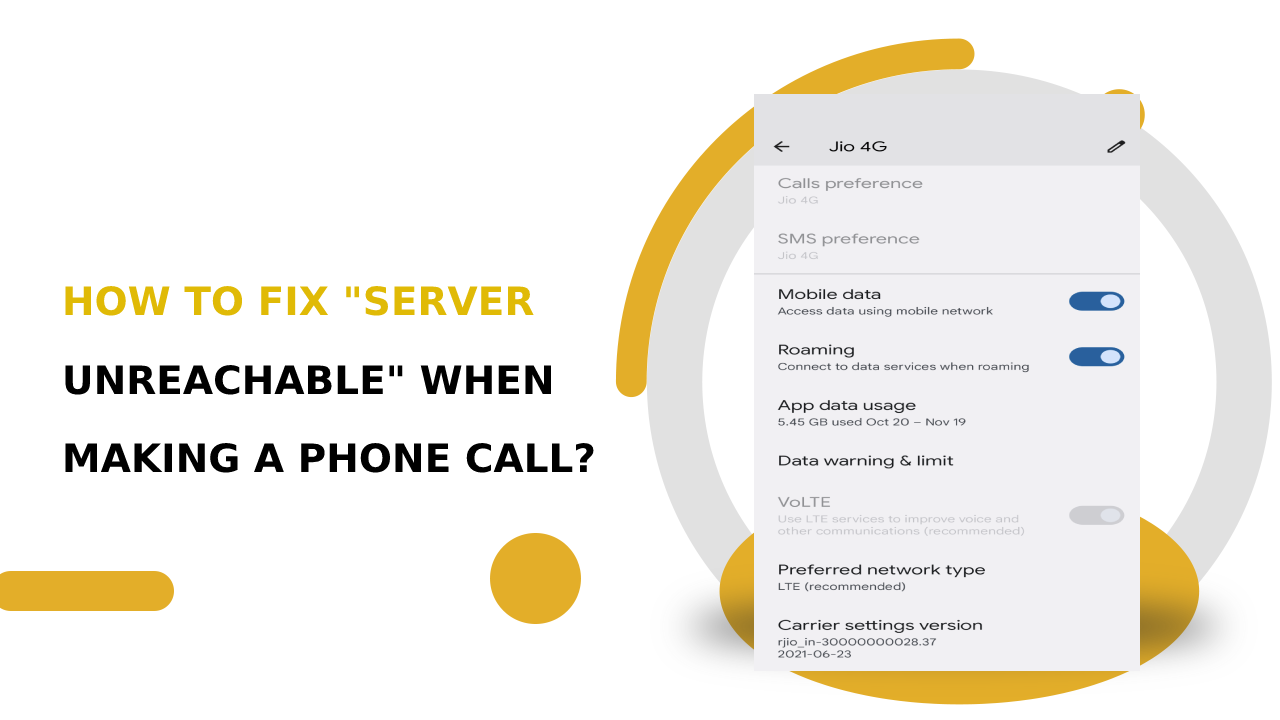How To Fix “Server Unreachable” When Making A Phone Call : Have you ever been in a situation where you try to make a phone call, only to be greeted with the message “Server Unreachable”? This can be a frustrating experience, especially if you need to make an urgent call. In this blog post, we will explore some of the reasons why you might be experiencing this issue and provide some solutions to fix it.
What does server Unreachable mean?
Server Unreachable is an error message that appears when a client is unable to establish a connection with a server. It indicates that the server is either down or not accessible due to network issues. This can happen due to several reasons such as:
- Network connectivity issues
- Server maintenance or downtime
- Firewall or security settings blocking the connection
- Incorrect server address or URL
In order to resolve this issue, you can try the following steps:
- Check your internet connection and ensure that you are connected to the internet.
- Verify that the server is up and running by contacting the server administrator or checking the server status page.
- Check the firewall or security settings to ensure that the connection is not being blocked.
- Ensure that the server address or URL is correct.
By following these steps, you should be able to resolve the server Unreachable error and establish a connection with the server.
Causes of server unreachable

There are several possible causes of a server being unreachable. Some common reasons include:
- Network connectivity issues: This could be due to a problem with the internet connection, a firewall blocking access, or a misconfigured network device.
- Server downtime: The server may be down due to maintenance or hardware failure. In this case, the server administrator needs to resolve the issue before the server can be accessed again.
- Incorrect server address: If the server address is not entered correctly, it may be pointing to the wrong server or be unable to resolve the address.
- Server overload: If the server is processing too many requests at once, it may become unresponsive or slow to respond.
- Software issues: The server software may be experiencing a bug or malfunction that prevents it from responding to requests.
- Security issues: The server could be under attack from a hacker or experiencing a denial of service (DoS) attack, which could cause it to become unresponsive.
These are just a few of the many possible causes of server unreachable. Troubleshooting the issue will depend on the specific circumstances and may require the assistance of a server administrator or IT professional.
Network Issues
One of the most common reasons why you might be experiencing the “Server Unreachable” message when making a phone call is due to network issues. Poor network coverage or disruptions in network connectivity can cause this error message to appear. To fix this issue, try moving to a different location where the network coverage is stronger. Alternatively, you can try switching to a different network provider or resetting your network settings.
Software Issues
Another reason why you might be experiencing the “Server Unreachable” message when making a phone call is due to software issues. This can happen if there is a bug in the phone’s software or if the software is outdated. To fix this issue, try restarting your phone or updating the software to the latest version available. You can check for updates by going to your phone’s settings and selecting “Software Update”.
Hardware Issues
In some cases, the “Server Unreachable” message when making a phone call can be due to hardware issues. This can happen if there is damage to the phone’s antenna or if there is a problem with the SIM card. To fix this issue, try removing the SIM card and reinserting it. If this does not work, you may need to replace the SIM card or take your phone to a repair shop to have the antenna checked.
Pros & Cons How To Fix “Server Unreachable” When Making A Phone Call
Pros
- Fixing the “Server Unreachable” error can help you make phone calls smoothly.
- You may be able to save time and avoid frustration by resolving the issue yourself.
- Fixing the issue may help you avoid missing important calls.
- Resolving the error can help you ensure the reliability of your phone’s network connection.
- You may learn more about your phone’s settings and functionality by troubleshooting the issue.
Cons
- Resolving the error may require technical expertise or assistance.
- Attempting to fix the error yourself may cause further issues with your phone.
- You may need to spend money on repairs or a new phone if the problem is not easily resolved.
- It may take some time and effort to identify the root cause of the issue.
- If you are not successful in fixing the error, you may need to seek professional help or replace your phone altogether.